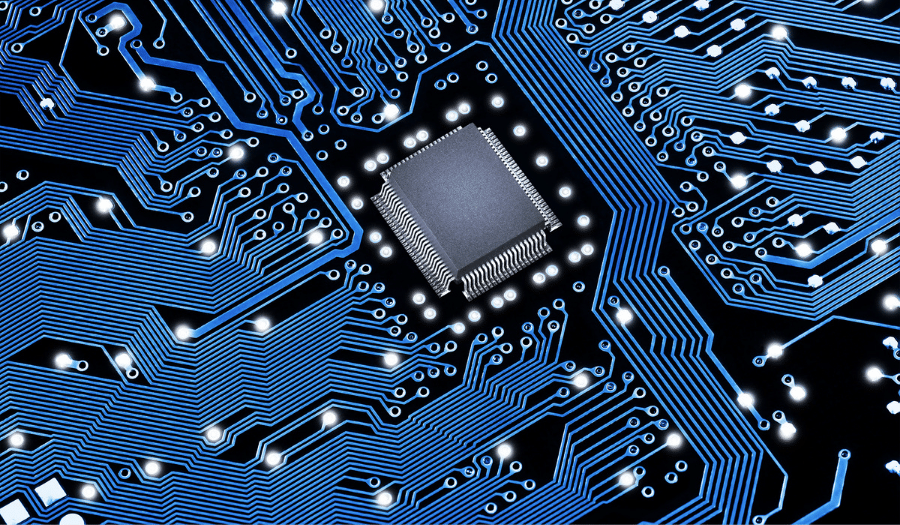The more than 12,000 printed circuit board (PCB) manufacturers in the United States rely on accurate Gerber file data. Gerber files are incredibly useful for engineers and PCB manufacturers. They allow manufacturers to understand the exact details of the PCB design so they can create it accurately. Common mistakes in the Gerber file creation process, however, can slow down PCB manufacturing. Below are the top seven most common mistakes to avoid when creating Gerber files.
1) Incorrect File Format
Using incorrect file formats will prevent your PCB manufacturer from reading your Gerber file data and cause delays in PCB creation. Most Gerber files use the RS274-D format, which allows for simple plotting functionality. While other file types are sometimes used, RS274-D is the industry standard. When you use this format, you can be confident that PCB manufacturers will be able to create your project accurately.
2) Missing Board Outline
Your board outline is a critical piece of your Gerber file. It defines the size, thickness, and outline construction of your PCB. The board outline can be missing from a Gerber file because it was omitted, added incorrectly, or mislabeled, making it unusable. Outlines can also be accidentally doubled, which can be confusing for the manufacturing team. One solution is to provide a manual drawing of your outline to ensure it is accurate.
3) Missing Drill Files
Drill files locate and display through-hole features on your PCB. They show your PCB manufacturer the size, shape, and location of these holes. Occasionally, drill maps are used in place of drill files, but they do not provide the same level of detail. It is best practice to rely on drill files for accurate PCB creation. Be sure to use the features available on most Gerber layout packages that allow for the inclusion of drill files.
4) Empty Gerber Files
You may have designed accurate and precise Gerber files only to accidentally place them in the wrong location or delete necessary details, corrupting the file. Mistakes like this happen, so it's important to verify that your Gerber files have the right information in them before sending them off. Corrupted or empty Gerber files usually stems from issues with the CAD software. The specific problems vary depending on the software used, but it is worth verifying that your CAD program is working properly before sending your Gerber files to manufacturers. Running your files through a Gerber viewer will let you ensure everything is in place.
5) Missing Aperture List
An aperture list outlines what is needed to manufacture your PCB. Without it, your project will be put on hold while the manufacturer figures out what they need to build your design. Most layout systems provide an opportunity to add an aperture list, so make sure to follow this process to keep your aperture list where it needs to be.
6) Missing or Incorrect Tool List
The tool list works alongside the drill file to locate the holes in your PCB. Make sure to attach the tool list to the drill file so both can be easily found and used together. It's also possible to send your tool list separately from the drill file as a text file.
7) Unclear File Names
Gerber file names denote the exact details and specifications of a PCB. Unclear names can disrupt the manufacturing process and cause faulty PCB creation. A PCB stackup can help prevent this problem. A stackup displays exactly what part of the PCB corresponds to each file name. This makes it much easier for your manufacturer to understand the details of your PCB design.
Getting Gerber Files Right First Time Saves Time and Effort
If you don’t have experience creating Gerber files, the process can be difficult. Avoiding the mistakes above will allow you to deliver accurate and detailed Gerber files the first time around for quick and efficient PCB creation. MicroScreen can help fix common Gerber file problems like those described above. To learn more about PCB manufacturing, subscribe to our blog.
See if your Gerber files pass the test with a complimentary audit from MicroScreen's experts.