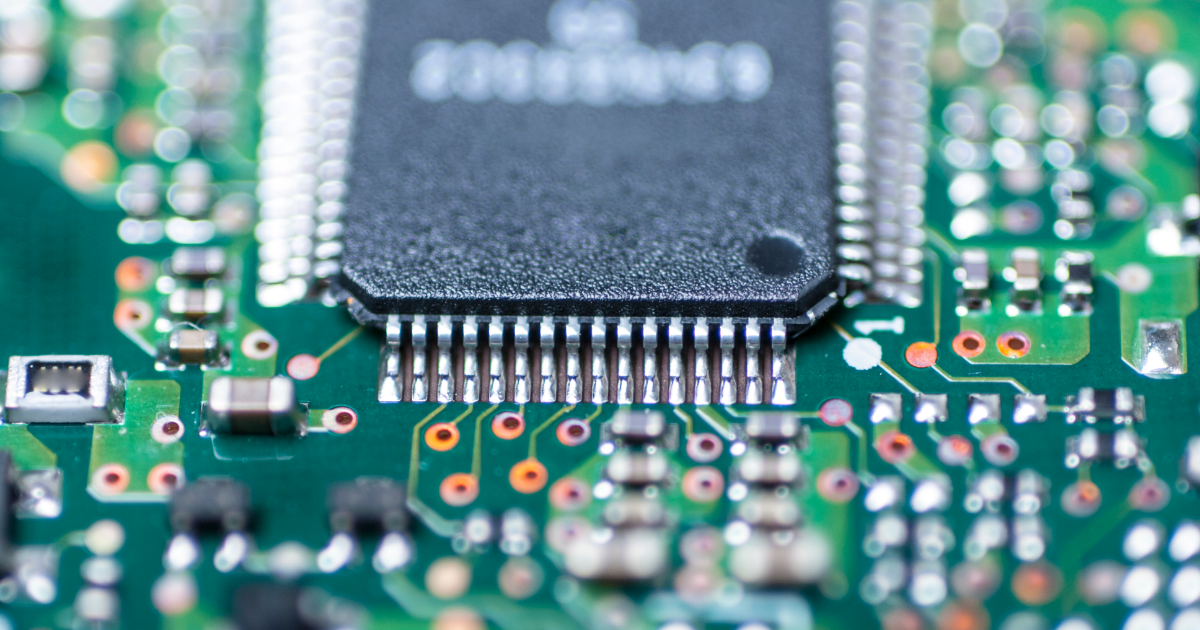Your PCB design is complete, and you're ready to have a PCB Stencil fabricated for solder paste deposition. But what format should your fabrication files have?
Gerber files are a common format for PCB fabrication and Stencil fabrication data. While some other data formats are supported by stencil manufactures, notably DXF or ODB++ most often you will need to generate Gerber files.How to View Gerber Files for PCB Fabrication
Most Stencil fabrication houses will request that you send them your Gerber files. However, before sending them off, you'll first need to view them and ensure they're correct. There are several ways to view Gerber files. One way is to use the free viewer. The fabrication houses use this software, so if you're already using it to view your files, then you can use it when generating Gerber files for stencil fabrication as well.
Another way to view Gerber data is to use Eagle's free viewer. EAGLE | PCB Design And Electrical Schematic Software | Autodesk This will allow you to verify that the files outputted from your PCB design software are correct. Once you've verified that the Gerber files are correct, you can send them off to a fabrication house to have your PCBs made.
Why Is It Important?
The Gerber file format is a standard, industry-wide format. This means that any Stencil fabrication house will understand and fabricate your PCBs as long as you provide them with the correct Gerber files. Additionally, if there are any problems with your stencil, the fabricator will be able to troubleshoot them using your Gerber files. So, if you're having any problems with your stencils, be sure always to provide the stencil fabrication house with your Gerber files.
How to Create Single-Sided and Double-Sided Gerber Files
A single-sided Stencil design is a circuit board with components affixed to only one side.
If you're designing a PCB, with components affixed to both side you'll need to generate two sets of Gerber files: one for the front and one for the back of the double-sided board. If there is no panel drawing, you can scan PCBs to add panel fiducials and array the single-layer Gerber data.
How to Create Gerber Data from Bare PCBs
There are a few different ways to create Gerber data from your PCBs. They include
1. Generate Gerber Files Directly in PCB Layout Software
If you use layout software that can create Gerber files, then this option may be right for you. However, it is important to note that not all PCB software suites have this capability, so you must check your specific software before proceeding.
If your software does support Gerber file creation, then the process should be fairly straightforward. Most layout programs will automatically generate a single RS-274X (Gerber) output file, which is an image of each side of your board in black and white. In addition to the RS-274X standard form, other Gerber files may be available for other fabrication processes, including CNC routers. Scanning a PCB to create Gerber data can also generate consistent printing results to tackle board stretch/shrinkage that creates alignment issues.
2. Use an Online Gerber File Generator Tool
If your PCB software does not support the creation of Gerber files or if you need to create a file in another format, then using an online Gerber generator tool is another option. You can also easily create multiple Gerber files with one tool, simplifying the process. Once you have selected a Gerber file generator, upload your PCB design file and specify what type of data you would like to generate. If your design contains multiple layers, you will need to create a file for each layer.
3. Convert Your PCB Design File to Gerber Format with a Third-Party Tool
If you have a PCB design file in another format, such as DXF or IDF, you can use a third-party tool to convert it to Gerber format. This option can be helpful if your PCB software does not support the creation of Gerber files or if you need to generate a file in a different format. There are many third-party tools available, so you should be able to find one that meets your needs.
Once you have generated your Gerber files, you will need to send them to your fabricator. Most fabricators will have specific instructions on how to do this, so be sure to check with them before sending your files. Make sure to check with your fabricator before generating Gerber files. They may have specific instructions for their preferred file formats or procedures.
Can You Bring Obsolete PCBs to Life by Scanning Them?
There are occasions when an obsolete PCB needs to be brought back to life. This can be due to various reasons, such as a lack of schematic or Gerber data. In these cases, scanning the PCBs may be the only way to generate this data for SMT stencils or even a DIY reflow oven controller.
Scanning is similar to the one used when generating Gerber data from CAD files. You will need some basic equipment, including an optical scanner and imaging software. Begin by orienting the board to be scanned on its longest edge. This way, the top and bottom layers will be scanned. Scan your PCBs at a high sample rate in grayscale to ensure that the images are clear enough for review.
Open all your PCB images in an imaging program. Use the cursor and zoom tools to check each image and ensure it is clear and accurate. If any areas need to be corrected, you can use the clone stamp tool or other editing tools to fix them. Once all of your images have been checked, save them as a TIFF file. Stencil fabricators widely accept this file type.
Now that you have your Gerber files, you can send them to your Stencil fabricator for producing the final Stencil.
Contact MicroScreen to Create Gerber Files from Bare PCBs
MicroScreen can help you with creating Gerber files from bare PCBs. We have a wide range of advanced, user-friendly PCB design software and many years of experience working with various fabrication processes and file formats. View our FAQ page or subscribe to our blog to know more.
Are you experiencing issues with your Gerber files? We offer our complimentary expertise if you send us your Gerber files.